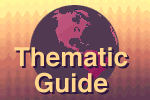Home Page (MVA) > Integrated Assessment Models (IAMs) and Resources > IAMs Thematic Guide
Thematic Guide to Integrated Assessment Modeling
[HOME] [PREVIOUS] [NEXT] [BOTTOM]
CHAPTER III - RUNNING THE MODEL: AN OVERVIEW
The following four chapters are designed to cover basic skills necessary to run the model. Any model has three elements: 1) assumptions, 2) the model, and 3) results. For the purposes of the user's guide the model is taken as given. (For the advanced u ser, the model code is available from CDIC and can be modified.)The four chapters that follow discuss how to generate assumptions for the model and the different forms of output available. Material covered in those four chapters is summarized in Table 3.1 and Figure 3.1.
TABLE 3.1. SUMMARY OF MATERIAL IN CHAPTERS IV, V, VI, and VII
Chapter: IVMaterial Covered: Basic steps necessary to determine values for major assumption parameters and to run the model. A single command, RUNMODEL, initiates an interactive program. Summary results of the model run are written to a file called R ESULTS.DAT.
Chapter: V
Material Covered: Two commands that generate summary output are discussed:
VIEWRUN: Initiates an interactive video display program. Output can be viewed in either tabular or graphic form.
PRINTRUN: Orders tabular output to printer. All tables available in VIEWRUN are printed. Graphs are not printed.
Chapter: VI
Material Covered: Documents procedures by which a user can modify any assumption. All assumptions are specified in tabular form in a file called NIEA.DAT. Procedures assume the user has his own text editor program.
Chapter: VII
Material Covered: Procedures are discussed which allow the user to print detailed output from each run. The procedures require the user to supply their own text editor to modify specific items in the file NIEA.DAT.
The general flow of the model is displayed in Figure 3.1, moving from left to right across the page:
(1) RUNMODEL: a single command initiates the model run. All subsequent procedures are directed by an interactive set of commands.
(2) Read Data Files: the master data file NIEA.DAT is read. Advanced users may modify NIEA.DAT to generate scenarios based on specific assumptions. The general user has access to 39 major assumptions through an interactive data editor.
(3) Internal Data Editor: the model next calls an internal data editor. This interactive program allows a user to inspect and/or change any of 39 different major assumptions. When the user has finished inspecting and/or modifying assumptions, the model continues to compute the energy and CO2 emissions consequences of that set of assumptions.
(4) Print Results: if the model was instructed to print detailed outputs, detailed outputs are sent to the printer, which is the only place they are recorded. Special modifications to the NIEA.DAT data base are necessary to cause detailed output to be re corded. (See Chapter VII.) In all cases summary output is written to a file (either floppy disk or hard disk) under the name RESULTS.DAT. The first program then terminates.
To obtain either a visual display on the video screen or a printout of the summary output, one types either VIEWRUN (to initiate an interactive output display) or PRINTRUN (to print all tables available in VIEWRUN).
The next page is Full Text Option.
[SEDAC] [PREVIOUS] [NEXT] [TOP]
Suggested Citation
Center for International Earth Science Information Network (CIESIN). 1995. Thematic Guide to Integrated Assessment Modeling of Climate Change [online]. University Center, Mich.
CIESIN URL: http://sedac.ciesin.org/mva/iamcc.tg/TGHP.html